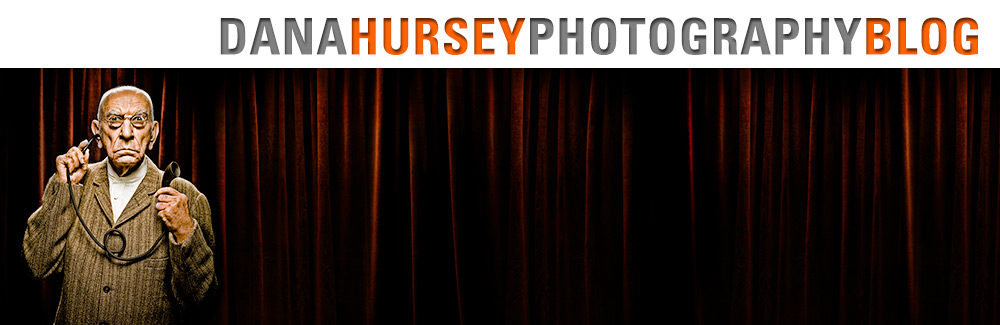Sorry! We got slammed with some projects that had to be accomplished immediately. So we have been absent for a few days.
Back to the Case Study-
Tuesday morning finally arrived. We got to the set early. There was still a lot of dressing to do as well as dialing in the lighting. Upon arrival the major portion of the set was done. There was still a lot to do but we also had until 1:30pm to do it.
We had set up and pre-lit the portrait set as we knew we would be doing those shots first and that would take the better part of the morning. Doing it this way also gave the set stylist more time to finesse the main set. The first talent was not scheduled to show up until 10:00 so the main order of business was to power up the cameras and computers, fine tune the lighting on the main set, and eat breakfast.
The Wardrobe Stylist and Hair & Make-up Artist arrived at 9:00. we went over the look we were going for and the wardrobe stylist ran out to get a few additional items.
The first talent showed up right on time (actually they all showed up a bit early!) We got him into make-up and it took a few rounds to find the look we were going for. The first one always takes a bit longer than the rest. But we did start to run a little behind schedule. Thankfully as the day went on we not only caught up be finished ahead of schedule.
Each of the talent really did a great job, followed direction and really got into their characters.
We were shooting with the Hasselblad H3DII (39 Megapixel). As we shot each of the portraits we averaged about 100 frames per model. We finished shooting the portraits around 12:30 / 1:00. We broke for lunch and once everyone was fat and happy we moved onto the big set to start the main shot. Wardrobe, Hair & Make-up, and Art Dept. all made their final tweaks and touch-ups and we started off. We shot the bulk of the shots without the dog as we knew we would have limited time with him, and we also knew we could composite almost anything in post-production. It was really great to be able to just spend a few hours letting the guys play. Almost from the moment we started I had a grin on my face because I knew we were going to get the shot I was after.
The dog came in around 3:00. We shot a bunch of shots of the dog in with the guys. All said and done we ended up with around 200 frames of the group shot. We then let the talent go, and quickly altered the portrait set-up so that we could do a portrait of the dog. That was fairly quick & easy. We then swapped out and did a quick still life of a container of chow mein. I wanted to have “hero” shots of all of the key participants, and the Chinese food was definitely one of them!
By the time we wrapped the chow mein shot the Art Dept. guys had the set almost completely struck. The only real task left to do that day was to wrap all of the gear, return all of the rentals and clear out the studio. We didn’t have a ton of time to evaluate what we had done that day, there would be plenty of time for that, the next day. But I was not worried. As we had progressed through the day we had pulled a shot here and a shot there from each set-up, and I was completely confident that we had accomplished my goal.