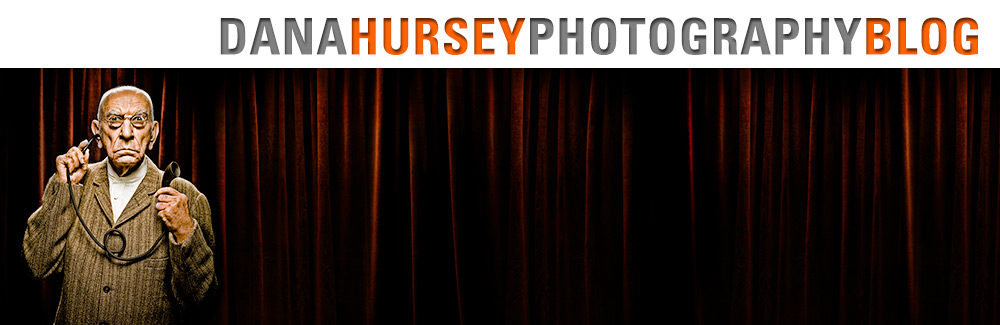I am surprised at how many people still don’t know this one. For some reason, Apple doesn’t share this as a regularly recommended maintenance process.
If ANYTHING is acting up on your mac, there are two things to do immediately that almost always resolve the issue.
1.) Reset the P-RAM
You say “What?!” I know…. but it is quite simple. Reboot your computer (or shut down and start it up again). Immediately on the reboot or start-up press AND hold the following four keys simultaneously: Command Option P R
Continue to hold the keys until you hear the Apple “bong” three times and then you can release them. I could explain what this does.. but why? It would really serve no purpose. Let’s just call it cleaning out the cobwebs.
2.) Repair Disk Permissions
Go to your hard drive and click on: Applications > Utilities > Disk Utility
In the left hand window click once on your hard drive and then in middle / bottom of the window, click on “Repair Permissions”. This can take some time – maybe 10 mins…
That’s it, you should see better performance and elimination of “glitches” .
I do this a couple times a month and it keeps my systems running smoothly.