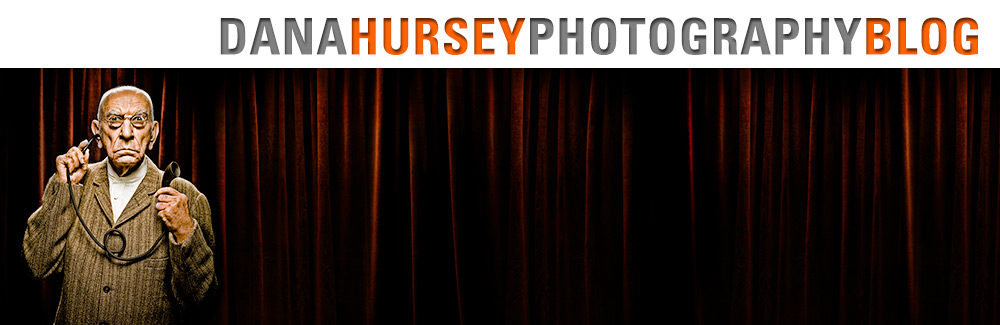At the risk of scaring some folks away right off the bat, I wanted to share some insights with you about a camera demo that we recently had here.
I will emphatically state before I get started though that although this topic may be directed at the higher end professional photographers out there, this by no means is an indicator of the tone of future posts. I am really hopping to address a huge range of topics from simple to complex. So even if you have what seems to be the most basic of questions… I hope you’ll ask them!
So … last week we had Jeff Payne, a rep from Hasselblad, and Ken Dethloff from the Pro Department at Samy’s Pasadena come over to the studio to give us a demo of the Hasselblad H3. They also brought along an H2 with a Phase One P45 back. For those of you not familiar with these cameras and backs, they are medium format digital camera / back combinations both having a 39 Megapixel resolution and their cost is in the $30K – $50K range for a fairly complete system.
I have been shooting with Canon digital cameras since I migrated from film. I started out with the 11mp EOS 1Ds and two years later moved to the 1Ds Mark II when they were released. The Canons have been real workhorses and we have been very pleased with their performance.
I had never felt the need to step up to one of the bigger cameras especially after a reality check on the 14 Days in Great Britain project when a Hasselblad rep traveled with us with the new (at the time) H2 and the Imacon back. Richard Knapp, (the studio portrait photographer for the project) was shooting with this system while I was shooting the environmental portraits with the Canon. We took a break during one of our light days and shot an “apples to apples” comparison of the exact same subject with the exact same lighting and compared images. EVERYONE was surprised by the results. Personally I was relieved! Although there was “some” difference in the clarity of the medium format image, it certainly did not warrant spending an additional $20-$30K. And in fact the Canon image out performed the higher-end image in shadow and noise.
Now… that was in 2005… ages ago in digital years and certainly much has improved since then. So when I had two different clients ask for 39 Megapixel files for upcoming shoots, I thought well, maybe now it’s time to take another look at this..
I did a bunch of research and for me it came down to two major players. Hasselblad and Phase One. I have been using the Phase One capture software for years and again have been very pleased with the files it turns out. And ultimately thought that if I were to purchase a package I would probably go with the Hasselblad H2 body with a Phase One P45+ Back.
Well one of the two jobs demanding the larger files disappeared and so I opted to rent a set-up for the other to test drive it and see how it did. I was not jumping up and down. Yes the photos were big and sharp, but I had a huge issue with the mask that you had to put into the H2 viewfinder to see the cropping for the Phase One back. It was nowhere close to accurate. And when you are spending that kind of money….. well.
Even before this, I had been talking to Ken over at Samy’s about my options. In the meantime I guessed he mentioned to the local Hasselblad rep that he had a client who was looking strongly at the H2/P45 combination. And the rep said “Give me the chance to demo the H3 and he’ll change his mind.” I said “Fine!”
Now I don’t want to get into all of the features of the various cameras in this post, that’s not why I am writing it. But Jeff and Ken came over last Tuesday to give the demo. I had invited my assistant Dylan, and colleagues Lilly Dong and Tia Magallon to join in as I knew they would all be interested in the results. We did not get overly technical in this demo, we just did some down and dirty real world tests, which frankly is what really matter to me. So as we went through the process it became abundantly clear that should I want to do this, the H3 was the better choice. One of the big drawbacks to the Hasselblad is their FlexColor software. Most will agree it’s not great software. But according to Jeff they have rebuilt the interface from the ground up and will be releasing a new version later this year. But as far as image quality I was shocked to see that the FlexColor actually did a better job. One thing I was not aware of until the demo is that the Phase One and H3 use the exact same sensor! Given that the whole H3 package was for me a much better system. Jeff was true to his word. I was a fairly quick convert. Which is unusual.
But wait… it’s not over yet!
Then we decided to take the same photos with the EOS 1Ds Mk II… and surprisingly after Jeff & Ken left we all agreed that the Mk II was still doing a comparatively great job!!
Consequently I have put purchase plans on hold at this point. Canon is rumored to be releasing a “bigger and better” camera towards the end of the year. These rumors (and there are many of them!) include all kinds of things… 22mp, live preview, faster frame rate, less noise and better shadows, self cleaning sensor, and two disturbing rumors, 1.)that one would need to buy all new lenses , 2.) $15k price for just the body.
Well if the last two are indeed true I think my $ will be better spent on an H3, but if not I will be looking long and hard at the new Canon. Either way you’ll probably be hearing about new cameras at DHP by the end of the year…