Don’t know about you, but quite often we need to rename a lot of files at once. Sometimes we are adding a serial number, other times we need to eliminate characters, or add a prefix or suffix. It used to be a real chore till our stock agency (Masterfile) turned us on to RName. It was freeware for Mac. But sadly it is no longer available. Luckily someone else is making a very similar if not better program called Renamer4Mac. There is also some freeware for Windows called Rname-it.
This is not software that we use everyday, but when we do use it is it a total life saver (not to mention, time saver!) One of the biggest uses we have for this is our stock agency demands a certain naming convention that is very different than our in-house naming system, and theirs makes the file name very long with a lot of characters that serve no purpose for us. But with these renaming programs we can just prep all of our files, drop them into the program and batch rename them all at once while still retaining our original file name within the new naming convention, so that we can always refer back to the original file, should we need to.
Again these are all freeware programs (free download) and great utilities… check `em out!
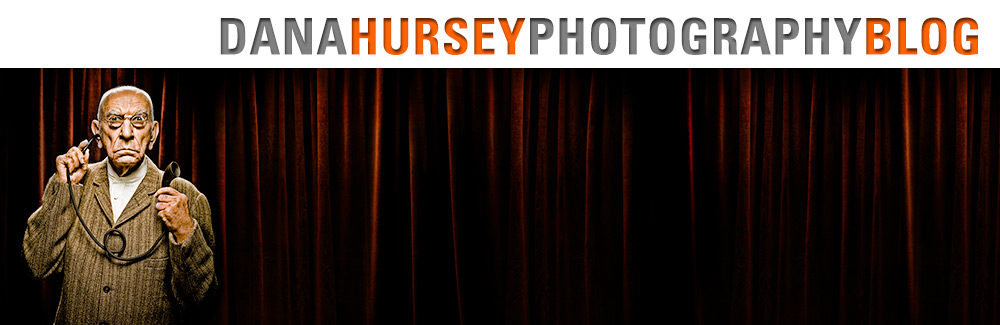
I found that Mac OS X has a great utility built into the OS. The program called Automator will allow you to do exactly what you’re talking about and a lot more. Rename files, resize photos photos, move files, etc. It’s completely customizable and will do exaclty what you mentioned with the benefit of it already being included on your Macintosh! http://www.apple.com/macosx/features/300.html#automator Hope that helps! BTW, love the blog and your latest shoot!!!
Thanks Eric!
I have never ventured into Automator before but you are right! It works just as well as these other programs and does so much more.
I had never opened it because I thought it was going to be too complex and simply did not want to deal with it. But I should have known better… is from Apple, so with almost no effort I was able to accomplish my task quite quickly! Now I am anxious to see what else I can get it to do for me!
Thanks for the compliments on the shoot. You got a preview, but others are going to have to wait a few more days to see the results until we get to that point in the case study.