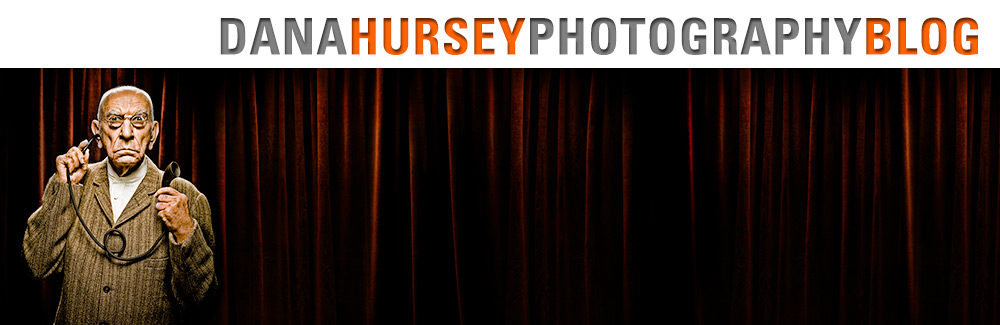Recently I have had a few clients and friends initiate the conversation about using photographs from the web. You know, just pulling the image off of a site and using it for your own purposes, say a Facebook post, or a blog article, or god forbid, for marketing purposes or even an ad. The average person thinks this is okay, acceptable, not illegal. Some are under the impression that as long as you are not using it for monetary gain, that it is completely allowable. It’s not any of these.
First and foremost let’s be VERY CLEAR about photographic copyright. The moment you snap a photo, it is copyrighted. And that copyright belongs to you… the author of that image. There are a few exceptions -i.e. if you are doing “work for hire” or are under contract where the contract specifically states copyright belongs to a third-party. But aside from specifically called out exceptions, when you take a photo, you are instantly the owner and copyright holder of that image.
Registering with the Copyright Office is not required to establish your copyright but it does give you added remedies should someone violate your copyright. Heather Elder has a great blog post that explores this topic really well.
So back to the title… It is illegal to use a photograph, that is not yours, without first obtaining permission from the author or licensing the image. That being said, there are a lot of photos out there that actually are free to use. One source is WikiMedia Commons, where people post their images with the intent of letting others use them for free. But the point is that you need to be sure that you are allowed to use imagery before you simply copy and post it.
This is not just about the very valid argument that artists make their very real living from creating their art, and by simply taking it and using it you are not just disrespecting them and their craft, you are also, quite literally, stealing from them. No different from walking in their front door while they are not home and taking their computer. There are also legal ramifications to YOU.
More often than not, if someone sees that you are using one of their images without licensing it or obtaining permission, you will get some form of a “cease and desist” communication, requesting that you immediately stop using the image. BUT should the author choose to, they could pursue legal action and damages. It’s just not worth the risk!
This long-winded preamble brings my to the point of my post… one of the questions asked was “How do you find out if an image is copyrighted and who the author is?” The truth is, more often than not, this is difficult to do, but let me give you two ways to start the process. Most professional photographers will embed both their copyright and contact info within their images. I do this to every single one of my images. And if you care about preserving your copyright, you should as well. If you go to my website or to any post on my blog and pull and image off, my info will be embedded. The unfortunate part is that if, rather than “pulling” the image off the website, you do a “screen grab” of it, none of my embedded information is included in the resulting file. This is where the trouble starts. But let’s be optimistic and say you are working with a file that magically still has the embedded info. You can then open that image, either in Photoshop,
- Open the image in Photoshop
- Goto: File > File Info…
- And you will see a tabbed widow:
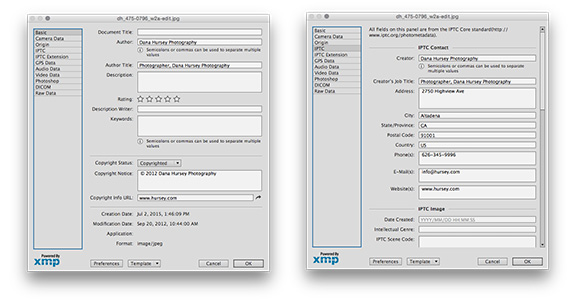
or even a simple application that comes with your operating system (“Preview” for Mac OS, “Photo Viewer” for Windows) and view the file info or IPTC data.
- Open the File in Preview
- Goto: Tools > Show Inspector
- Click on the “i” tab
- Select the “IPTC” sub-tab
(the operation should be similar in “Photo Viewer”)
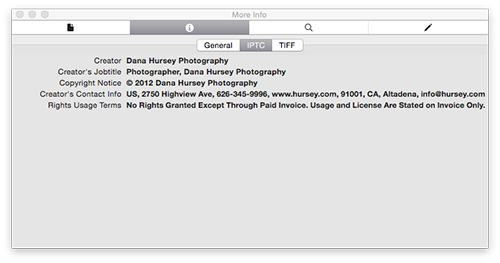
IF the author has embedded the info and the image is not a “screen grab” then the information should be there for you.
The more likely scenario will be that these windows will show up empty.. with no info… should this be the case there is another route to pursue. Go to Google Images.
Go to google.com and click on the word “Images” in the upper right corner.
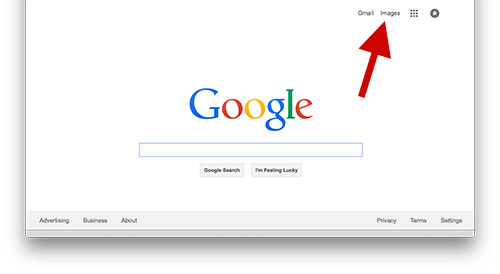
In the resulting window click on the camera icon in the search box.
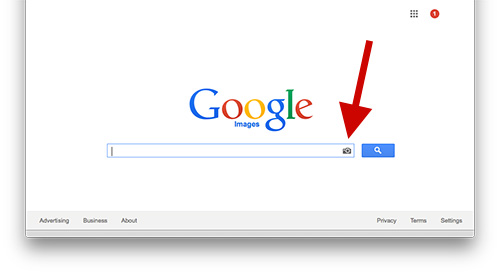
In the pop-up window click on the “Upload an Image” tab.
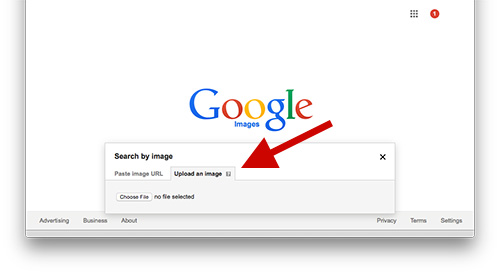
Then select “Choose File” and navigate to the image that you have dragged to your computer. When you select the file, Google will find as many matching instances of that file on the web as it is able to. By investigating the search results you hopefully will be able to find the author of the image.
Whether you find them through the file’s metadata or the Google search, once you track down the author, reach out to them and ask permission to use the image. If you are not using it for commercial purposes, most will let you use it if you attribute the photo to them / give them credit, and link to their site. Hey… it’s free PR and will hopefully drive more traffic to their site! If it is for commercial purposes, try to negotiate an affordable fee that benefits both you AND the author! But don’t be offended if their price is too high… remember it cost them money to produce that fantastic image AND this is how they put food on their table!
If you are unable to track down the author and the image does not come from a site indicating that the image is free to use, DON’T USE IT, just don’t. You would not want someone taking something of yours without your permission. Don’t fall victim to the erroneous concept that just “because it’s on the web, it’s free.”