We have been cautiously installing Mac OS X Leopard on all of our systems. We have heard a few horror stories about peoples systems being trashed by the installation, but as of yet we have had nothing but success.
We have done 3 of our 5 systems. Two of them have had 100% success and we love the OS. On our “shooting” laptop the installation showed that the new OS is not fully compatible with some of the software out there and that updates are necessary for some applications.
With Phase One Capture One Pro, it proved incompatible. For us Capture One has been on it’s way out for a while. This may have sealed the deal. On a shoot this week we relied on the Canon EOS Capture software (which does function with the new OS) and Lightroom to accomplish the shoot. Capture One is coming out with a new version but there is no tethered capabilities at this point so for us… why bother?
We are awaiting the new software called Phocus from Hasselblad which will be our capture software for medium format and we will probably rely on EOS Capture and Lightroom for small format shoots.
At any rate we are probably going to upgrade the last two systems this weekend and hope that we continue to have the same good luck as we have been having so far.
We know that some pieces of software (like our video board for our editing system) will not be fully functional until software upgrades trickle in over the next few weeks, but our primary software packages work, so we are going ahead with the transition and we’ll let you know if we hit any major hiccups!
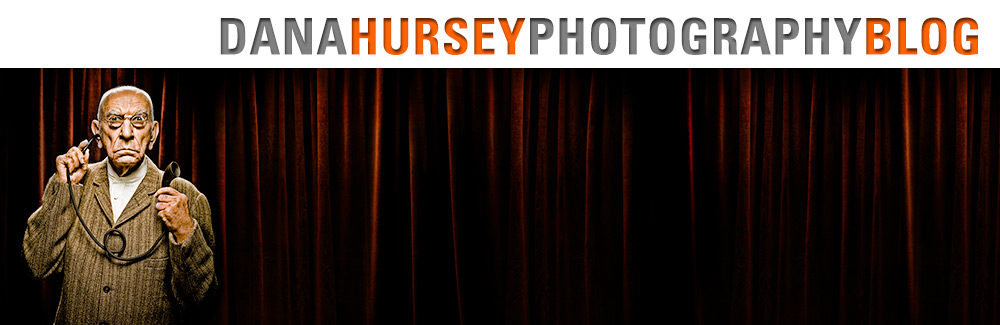
A few thoughts on Leopard.
1) Spaces is amazing for photography. I can have separate full-screen displays for photoshop, lightroom, capture one, my utilities and my personal stuff like email and web browsers, all running simultaneously without ever having to minimize or click through layers of windows. It’s also great for being able to “reveal” stuff to clients only when the photographer wants them to see it.
2) Capture One seems to work fine for me – now I’m wondering why it would work for me and not you.
3) Time machine is not ready for professional prime time. I love it for day to day use but its not industrial strength enough for jobs.
4) No more system lags when opening network volumes or accessing USB hard drives with large directories. What used to take 30-40 seconds of beachball time now instantly gives the user control AS it loads the directory.
5) You can now search metadata in spotlight. Sweet.